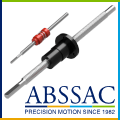Posted to News on 29th Apr 2024, 10:30
Automation1 - the revolution in the motion control world
When you use an optimised control platform, you reduce non-value-added development effort and can sometimes deliver to your customers faster. Aerotech is revolutionising precision motion and machine control with the Automation1 Precision Machine and Motion Control Platform. We talk to Patrick Wheeler, product manager at Aerotech.

What is the fundamental difference between this and conventional control systems?
Never before has the most capable controller also being the most enjoyable to use - and we are just getting started. If you are a machine builder, controls engineer, researcher, scientist, laser process engineer, or just general motion control enthusiast who cares about precision - Automation1 is the controller you have been looking for.
Six years ago we set out on an ambitious goal, headlined by user experience and motion control perfection. We came out and said, "we are going to build the world's best laser scan head controls, the world's best servo motor and stage control, the world's best robotic hexapod controls, and let users deploy solutions with the easiest to use development environment, with a programming language and custom built compiler for the purpose of control and automation."
Nobody else in the market was even thinking that was possible, but we did it - and again, we are just getting started with Automation1 developments.
Are there perhaps also some practical examples where components in the periphery are controlled with Automation1? Also examples that are not directly related to motion control/extraordinary examples that do not integrate other Motion Control controllers at all.
Yes, connectivity and peripheral control is a strong point of Automation1. We connect to safety controllers, PLCs, industrial lasers, cameras, sensors, etc. Being able to connect is not all that matters. Automation1 has connectivity, but it is connectivity solving meaningful problems. For example, Automation1 drives have more onboard memory than other servo motor drives. This enables high speed, high resolution data collection capabilities. Automation1 drives have analogue and digital I/O, a drive-level function generator, output clock-and-direction signals, and output PWM signals.
These are common interfaces enabling connectivity to several machine control devices and process tools. For ultra-fast, low latency control relative to the position of your motion system, Automation1 supports Aerotech's hallmark I/O feature - Position Synchronised Output. This is a high-speed, low latency digital output that operates at the MHz level. It has broad applications such as laser firing control, high-speed camera control, and control of data acquisition from sensors.
The main idea is that it's not just the motion, it's connecting your process to the motion that matters. As for control of lower-precision axes and other of 3rd party amplifiers, Automation1 can talk to the other devices over EtherCAT, Modbus, a TCP Sockets interface, and what we call "interface hardware" - devices designed to add Automation1-level of control to your 3rd part motion devices.
Where do you see the greatest benefits for users of your positioning systems and solutions?
The greatest benefit is simple. If you are building a precision machine and you want to lead the market - Automation1 is your only answer. You may succeed for a few years with the controls you have today, but nobody in precision motion combines both the highest levels of precision with the best software user experience for developing motion control applications. This means that not only can you succeed on any given project with Automation1, but you will succeed as a team.
The intuitive nature of the Machine Setup configuration wizard, single button EasyTune servo tuning, and the Device Catalog for third party devices complements perfectly the process of developing real time applications in the Develop Workspace and building your own set of tools - which are accessible through custom AeroScript libraries. This rich set of development tools is used to deploy motion and process control using the most precise drive electronics in motion control.
What particularly noteworthy improvements did the most recent releases bring?
In recent releases we have improved Automation1 by adding Work Offsets to AeroScript and G-code programming languages. We have improved our EtherCAT support with the addition of the distributed clock feature. The Python API came out of beta and is now fully supported.
There have been continued improvements to our MachineApps HMI development tool such as indicator lamps, a camera module, a message log viewer, Access Control, and many more new features. We have added support for third party and non-standard Aerotech rigid linear gantries in the Device Catalog and Machine Setup tools. We improved our support for absolute encoders. Finally, we have added a Sockets interface for passing binary and string data to and from other devices using TCP.
A major innovation is the "Machine Apps HMI development tool". What exactly can the app do and what are the advantages compared to a CNC user interface?
This is a revolutionary tool that allows users to develop custom, flexible user interfaces without coding and without compromise. In minutes you can develop a beautiful user experience. MachineApps eliminates complex application development; increases your development speed; and creates special applications for different user types or functionalities.
Each Automation1 controller enabled with MachineApps can run one or several MachineApps - each targeted at a specific user type or machine functionality. ach Automation1 controller has a MachineApps launchpad where all of the controller's MachineApps are made accessible to users based on Access Control settings.
Each MachineApp is designed with a user-friendly graphical tool that lets users pick their layout, drag-and-drop "modules" into predefined areas, and configure each module based on the needs of each MachineApp's set of users.
The modules include a Camera module, Data Visualizer module, Jog Pad module, Message Log Viewer module, Programming module, Task Status module, Variables and I/O module, Axis Dashboard module, and Buttons and Indicators module. Each module can be configured. For example, the Programming module's configuration settings lets you limit how users can interface with program files and the message log feature within that module.
All of the power of MachineApps can be deployed under a machine builder's own brand. Colors are images are customisable and the Aerotech and Automation1 branding is completely obscured. You can even launch your custom, branded MachineApp from the Windows desktop, bypassing the launchpad altogether.
MachineApps is truly a nod to the reality that business moves at lightspeed, and machine builders don't always have the time and resources to build a custom HMI for every application they would like to pursue. So, Aerotech makes it easy for these machine builders with this HMI tool that cuts development down from "months" to "days".
Coming soon to MachineApps is the ability to use .NET to develop your own custom module to sit side by side with standard modules from Aerotech. This and a lot more is coming for MachineApps in the months and years ahead!
Thanks to EtherCAT compatibility, PLC-based systems can now also be connected. Where do you see the possibilities here in practice and what are the advantages? How have users solved this so far?
Automation1's drive based controllers can be configured as EtherCAT slave devices. In order to understand the power of EtherCAT in Automation1, it is important to understand the HyperWire network and Aerotech's system-based approach. With HyperWire, Aerotech's proprietary high-performance glass optical fiber motion control bus, up to 32 axes of servo motor trajectories can be generated and distributed at 20 kHz each. This is a level of performance that is untouchable in motion control today.
It also supports 100 kHz trajectories for laser scan head controllers. This includes several advanced trajectory feedforward items such as 5 different feedforward gains - items not available in most servo drives on the market today. For that reason, Automation1's EtherCAT implementation functions at the controller level - allowing users to take complete advantage of the drive-to-drive HyperWire network.
This way, the Automation1 controller and a full network of drives, over HyperWire, can be added to a broader automation solution that communicates over EtherCAT.
The advantage here is that users get the best of both worlds. They get the high performance of an Automation1 HyperWire network while enjoying the interoperability and full set of automation capabilities offered by EtherCAT.
Users have taken advantage of this solution by managing their larger process level control with an PLC running an EtherCAT master and have connected to the Automation1-iSMC controller using EtherCAT. That same Automation1-iSMC controller manages a multi-axis network of servo drives and laser scan head controllers.
How can Automation1 support the user during tests and diagnostics as well as commissioning? Where do you see the main advantages here?
The secret advantage of Aeroteh as a supplier of motion control is that we also build both simple and complicated motion systems for our customers. Most motion control companies do not take on that level of mechanical integration. Therefore, we have the internal knowledge base from which we have built many powerful tools designed for testing, commissioning, troubleshooting and diagnostics of precision motion control systems - and they have been designed to work together.
In Automation1 Studio, the Programming Module, AeroScript programming language, Data Visualiser, and Program Automation all work together. The Programming Module gives developers access to tools such as code snippets and intelligent autocomplete, increasing development speed and reducing errors. AeroScript includes powerful task and program control functions, including debugging commands such as "step into", "step over" and "step out". AeroScript also allows users to control parts of the Studio application - triggering the Frequency Response tool and Data Visualizer directly through AeroScript functions.
The Data Visualiser digital oscilloscope is a powerful tool that users really enjoy. Hundreds of controller, axis, and task signals are available for inspection. Custom AeroScript library functions can be created to simplify the automation of these powerful diagnostic tools. Compiled library files can be added to the Program Automation features, which allows these user-created functions to be accessible in the Programming module and controller APIs as if they were standard issue AeroScript functions.
Can you elaborate on the benefits of the improved interfaces with additional Labview VIs and a Python API?
The Automation1 Instrument Driver for LabVIEW and the Automation1 Python API each have the benefit of allowing developers who are familiar with these environments to access the power of the Automation1 motion control platform.
The Automation1 Instrument Driver for LabVIEW helps developers improve their interfaces by adding the ability to connect to the Automation1 motion controller to get status, execute commands, run their process, and execute many more controller functions. This capability is combined with other Instrument Drivers in order to build a powerful automated solution.
The Automation1 Python API helps developers interact with an Automation1 controller. With the Python API, developers can connect to a controller to get status, execute commands, run their process, and more. The Python API can be installed on a Windows or Linux machine. The Automation1 API can be combined with countless other APIs to form a powerful Python application. Although many developers enjoy Python for data processing and analytics, Python can also improve interfaces through easy access to UI tool sets.
What are the advantages of closed-loop stepper motor control? How has this been controlled so far?
Stepper motors are commanded to move a number of "steps" which are executed by changes in the direction of motor current in the motor phases. Each change advances the motor in small incremental steps. In 'open loop mode', each step increases the motor along its motion trajectory by a defined distance. The controller counts the steps and multiplies that by distance per step to get the total distance travelled. There is no direct feedback.
When stepper motor control is enhanced by a feedback loop, a number of advantages may be available to a developer. First, the simple act of verifying you moved to your intended end point is available due to the feedback loop. This is called stepper end-point verification. If you are not where you intended to be, steps are added in the correct direction until you are within a defined threshold.
The next level of closed loop stepper control is to execute closed loop control while the motion or axis is in motion. This is an active mode of closed loop control and it enables better motion tracking along a defined path or velocity profile. In Automation1, stepper motors are controlled in this way. This type of control also enables a stepper motor's control loop to be tuned using Automation1's power servo tuning tools.
What does plant-wide backup and restore functionality mean by using the extended API functionality? Could you explain this in more detail and why this is important for users?
The Automation1 MDK comes with powerful APIs that can be utilized to incorporate secure backups of your full machine configuration. This is because Automation1 stores the full configuration of each machine controller to be downloaded as a Machine Controller Definition (or .MCD) file.
MCD files include the controller name, controller startup functionality settings, HyperWire configuration settings, all controller parameters, program automation, and all other files and settings that define the controller's functionality. This comprehensive file can be downloaded from the controller by using Automation1 API function calls and saved on a secure network location. This saved MCD file can also be uploaded to the controller using API function calls in order to restore any lost or broken controller functionality.
The advantages of doing this type of backup is critically important for users because having the ability to revert to a known good condition - for whatever reason - reduces unplanned downtime.
For machine builders who want to maintain control of machine restoration (and updates), the MCD concept partners well with the Automation1 Access Control feature. Using Access Control, you can limit administrative rights to the controller. Administrators can examine and change the access control configuration, download and upload a Machine Controller Definition file, manage the Automation1 license keys and update software. By maintaining administrator rights, all machine updates and backups must go through you.
Where do you see further areas of application for Automation1? Perhaps you could also name some possible examples, application scenarios from different industries?
I would like to see Automation1 used in a 100% I/O driven application (no axes of motion). The Automation1-iSMC controller comes standard with a Modbus interface, a Sockets interface and 4 user programming tasks. Advanced configuration options increase the user tasks to 31 and the Modbus client connections to 16.
In addition, Modbus mappings are easily created in the Industrial Ethernet editing tool within the Studio application. The same mappings are available for EtherCAT connections. Once created, the input and output words and bits accessible from the AeroScript programming language as variables and within the Data Visualizer as configurable signals for data collection and display.
With the wide variety of Modbus and EtherCAT I/O in the market, this presents a new I/O-driven use case for Automation1 - a tool most often thought of for motion control applications.
Aerotech. has been supplying standard product solutions such as motors, drives, controls and positioning tables since 1970. Customised motion subsystems include positioning systems on granite structures with undercarriage and vibration isolation as well as external measurement systems.
The integrated systems are almost turnkey machines that have been developed together with the customer for the implementation of an automated process. These include not only precision components manufactured in-house for motion control, but also complete automation integration of, for example, parts handling, process instruments, safety elements and customised software.